I see the help explanation, but I still don't understand exactly what it is:
Enable Quick Share ?
Check this option to enable the Quick Share options in a Profile timeline.
Default: on
Lately I've had members randomly continuing a forum discussion by then posting on the other person's Timeline Activity stream... which I don't want to allow. They don't even seem to understand how it occurred. I like member's actions to show in timelines, but I don't want people posting like a coversation in each other's activity streams. HOW can I prevent members from holding discussions in each other's profile timelines?
- I tried UNchecking the 'enable quick share' inthe Timeline module, (which had been checked for over a year)... but after clearing cache the offending posts had not disappeared, so I am thinking that unchecking it is not the way to do what I want.
I'm confused. Any clarifications on this?
--
...just another satisfied Jamroom customer.
Migrated from Ning to Jamroom June 2015
updated by @strumelia: 09/03/17 12:27:14PM
solved help- what is the Timeline "Quick share" feature?
Lately I've had members randomly continuing a forum discussion by then posting on the other person's Timeline Activity stream... which I don't want to allow. They don't even seem to understand how it occurred. I don't know how it happens either... but I want to turn that particular ability OFF.
--
...just another satisfied Jamroom customer.
Migrated from Ning to Jamroom June 2015
--
...just another satisfied Jamroom customer.
Migrated from Ning to Jamroom June 2015
Seems like an important question, so I wrote a blog post about it here:
Michaels Blog: "What is the Quick Share Feature"
https://www.jamroom.net/michael/blog/94/what-is-the-timeline-quick-share-feature
Michaels Blog: "What is the Quick Share Feature"
https://www.jamroom.net/michael/blog/94/what-is-the-timeline-quick-share-feature
Nobody can post on someone elses timeline. They can post on their own timeline and @stumelia mention the person.
I could post on my own timeline:
* "Hi @strumelia, hows it going?"
and that would appear to you in your MENTIONS section ( https://www.jamroom.net/strumelia/timeline/mentions )
Does that sound like what you are seeing?
I could post on my own timeline:
* "Hi @strumelia, hows it going?"
and that would appear to you in your MENTIONS section ( https://www.jamroom.net/strumelia/timeline/mentions )
Does that sound like what you are seeing?
michael:
Seems like an important question, so I wrote a blog post about it here:
Michaels Blog: "What is the Quick Share Feature"
https://www.jamroom.net/michael/blog/94/what-is-the-timeline-quick-share-feature
Seems like an important question, so I wrote a blog post about it here:
Michaels Blog: "What is the Quick Share Feature"
https://www.jamroom.net/michael/blog/94/what-is-the-timeline-quick-share-feature
Thanks Michael, but I can't see that post on your blog, and get a Page Not Found when I click the link.
--
¯\_(ツ)_/¯ Education, learning resources, TEL, AR/VR/MR, CC licensed content, panoramas, interactive narrative, sectional modules (like jrDocs), lunch at Uni of Bristol. Get in touch if you share my current interests or can suggest better :)
Thanks Steve, should be able to now. I think the issue was my timezone date selector vs server timezone when to publish set it to show tomorrow. dated it yesterday now it seems to be there I think.
Thanks, it's a bit clearer for me now.
Sounds like a great feature! But...my sites are a bit oldschool, and some of my members have been confused why/how this is happening (including me, lol), so I turned OFF quickshare on my sites, at least for now.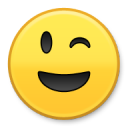
--
...just another satisfied Jamroom customer.
Migrated from Ning to Jamroom June 2015
Sounds like a great feature! But...my sites are a bit oldschool, and some of my members have been confused why/how this is happening (including me, lol), so I turned OFF quickshare on my sites, at least for now.
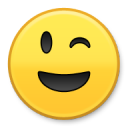
--
...just another satisfied Jamroom customer.
Migrated from Ning to Jamroom June 2015