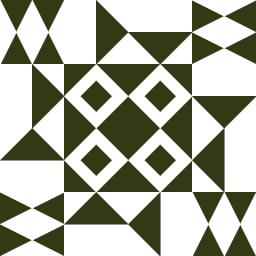Hey everyone!
I'm excited to kick off the Jamroom 7 beta today - this is something we've been working on for quite some time "on the side" and we're ready to get feedback on any issues anyone may run in to with Jamroom 7.
Jamroom 7 primarily focuses on stability, bug fixes and updates to run correctly with PHP 8+ which contains a large number of changes that make it harder to maintain backwards compatibility. Thus for Jamroom 7 the minimum PHP requirement is PHP 7.1 - and that COULD change to higher as we move through the beta. My goal is to keep it at 7.1 since roughly 40% of Jamroom sites are on that version or older.
Jamroom 7 should be a clean upgrade for anyone running Jamroom 6.5 - we've already upgraded dozens of sites to the new release candidate and it's been very stable. However, I would recommend not upgrading your production sites quite yet - please test the new Jamroom 7 + updated modules on a staging or development site first and please let us know if you run in to any issues.
We also have some new modules we will be rolling out as part of the Jamroom 7 beta:
- Analytics - this is a new simple analytics module that we've started to build that we are hoping to turn into an alternate for Google Analytics for those of you who care about your user's privacy.
- Rate Limiter - this is a new module that adds a rate limiter to your site to prevent and block users/bots who hammer your site with requests
We have a few others we will be taking the wraps off of in the future as well.
If you would like to help test Jamroom 7 with us, you can do so by:
- Logging in as your admin account and going to Core -> Marketplace -> Tools -> Marketplace Channels
- Enter the Jamroom 7 beta channel code - 2r2r548l83hr4rt7 - in the "Channel Invite Code" field and then save
Now when you go to "System Updates" you should see the new Jamroom 7 Core - after updating you'll see the module updates as well. If during the Core upgrade it seems to NOT work, run an integrity check and refresh caches - that should get it working for you and you'll not need to do that going forward.
Please let us know if you run in to any issues! We hope you like the new releases.
Thanks!
--
Brian Johnson
Founder and Lead Developer - Jamroom
https://www.jamroom.net
updated by @brian: 11/04/23 12:30:47PM
Jamroom 7 Beta Kickoff
Greetings Brian, kudos on the new release of JR 7 Beta. I am very excited to be a tester. The update from 6.5 was seamless, module updates occurred in the same fashion. So far I am not having any issues with speed or any other beta related bugs. However when I attempt to open my JR dashboard I get the error that’s attached in the photo. If it helps, my php version is 8.1 thanks again
Thanks for the update! I'm developing on PHP 8.1 so that SHOULD all be working. This should have created an error in the public_html/data/logs/error_log file - can you check that out via FTP and let me know what the LAST lines of that file are?
Thanks!
--
Brian Johnson
Founder and Lead Developer - Jamroom
https://www.jamroom.net
Thanks!
--
Brian Johnson
Founder and Lead Developer - Jamroom
https://www.jamroom.net
Hello Brian, Thanks for getting back to me. this is a huge line I didn't know where to start so I took everything from the time of timestamp. hopefully something is helpful here. I alsomget the same error when checking error log, Redis Cache stats and dashboard.
[21-May-2023 13:17:02 America/Chicago] PHP Fatal error: Uncaught Error: Class "Redis" not found in /home/xxxxxx/public_html/modules/jrRedis-release-1.2.4/views/server_info.php:93
Stack trace:
#0 /home/xxxxxx/public_html/modules/jrCore-release-7.0.0rc1/lib/module.php(314): view_jrRedis_server_info(Array, Array, Array)
#1 /home/xxxxxx/public_html/modules/jrCore-release-7.0.0rc1/router.php(119): jrCore_run_module_view_function('view_jrRedis_se...')
#2 {main}
thrown in /home/xxxxxx/public_html/modules/jrRedis-release-1.2.4/views/server_info.php on line 93
[21-May-2023 13:18:26 America/Chicago] PHP Fatal error: Allowed memory size of 134217728 bytes exhausted (tried to allocate 719547536 bytes) in /home/xxxxxx/public_html/modules/jrCore-release-7.0.0rc1/views/php_error_log.php on line 59
[21-May-2023 13:25:05 America/Chicago] PHP Fatal error: Allowed memory size of 134217728 bytes exhausted (tried to allocate 719547768 bytes) in /home/xxxxxx/public_html/modules/jrCore-release-7.0.0rc1/views/php_error_log.php on line 59
[21-May-2023 13:17:02 America/Chicago] PHP Fatal error: Uncaught Error: Class "Redis" not found in /home/xxxxxx/public_html/modules/jrRedis-release-1.2.4/views/server_info.php:93
Stack trace:
#0 /home/xxxxxx/public_html/modules/jrCore-release-7.0.0rc1/lib/module.php(314): view_jrRedis_server_info(Array, Array, Array)
#1 /home/xxxxxx/public_html/modules/jrCore-release-7.0.0rc1/router.php(119): jrCore_run_module_view_function('view_jrRedis_se...')
#2 {main}
thrown in /home/xxxxxx/public_html/modules/jrRedis-release-1.2.4/views/server_info.php on line 93
[21-May-2023 13:18:26 America/Chicago] PHP Fatal error: Allowed memory size of 134217728 bytes exhausted (tried to allocate 719547536 bytes) in /home/xxxxxx/public_html/modules/jrCore-release-7.0.0rc1/views/php_error_log.php on line 59
[21-May-2023 13:25:05 America/Chicago] PHP Fatal error: Allowed memory size of 134217728 bytes exhausted (tried to allocate 719547768 bytes) in /home/xxxxxx/public_html/modules/jrCore-release-7.0.0rc1/views/php_error_log.php on line 59
Looks like you have the Redis module installed but do NOT have Redis support active in your PHP install. If you are on a debian based linux system (i.e. Ubuntu, debian, etc) you can install the Redis extension like:
Replace "8.1" with the actual PHP version that is active on your system. Then restart your web server.
Let me know if that helps.
--
Brian Johnson
Founder and Lead Developer - Jamroom
https://www.jamroom.net
apt-get install php8.1-redis
Replace "8.1" with the actual PHP version that is active on your system. Then restart your web server.
Let me know if that helps.
--
Brian Johnson
Founder and Lead Developer - Jamroom
https://www.jamroom.net
actually I'm running on Centos 7.9
OK yeah I don't use any RPM based linux distributions - maybe this would help:
https://www.cyberciti.biz/faq/install-php-redis-on-centos-8-rhel-8-linux/
EDIT: Looks like that is for PHP 7.4 - so search through your packages and see if there is one for PHP 8.1
OR disable the Redis module
--
Brian Johnson
Founder and Lead Developer - Jamroom
https://www.jamroom.net
updated by @brian: 05/21/23 11:46:55AM
https://www.cyberciti.biz/faq/install-php-redis-on-centos-8-rhel-8-linux/
EDIT: Looks like that is for PHP 7.4 - so search through your packages and see if there is one for PHP 8.1
OR disable the Redis module
--
Brian Johnson
Founder and Lead Developer - Jamroom
https://www.jamroom.net
updated by @brian: 05/21/23 11:46:55AM
will do, thanks so much Brian. if I figure it out, I'll keep you posted as an rpm user
RickStaRr:
will do, thanks so much Brian. if I figure it out, I'll keep you posted as an rpm user
will do, thanks so much Brian. if I figure it out, I'll keep you posted as an rpm user
I appreciate that! Make sure you install the actual Redis server as well.
Note that I'd highly recommend getting Redis working if you can - the new Analytics module will work better with it since the Redis module allows us to store additional info in a performant way. After you get it working, make sure and create the first redis server in the module, then you can setup Redis for caching (Core -> Global Config Caching -> Active Data Cache) and for user sessions (Users -> Global Config -> Sessions -> Active Session System).
Redis is excellent as a caching and sessions DB for Jamroom.
Hope this helps!
--
Brian Johnson
Founder and Lead Developer - Jamroom
https://www.jamroom.net
Also - here's our docs on using the Redis module:
https://www.jamroom.net/the-jamroom-network/documentation/modules/5016/redis-cache
Note that if you are using Jamroom Hosting and on one of our new servers, you're already setup and ready to go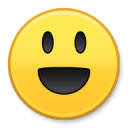
--
Brian Johnson
Founder and Lead Developer - Jamroom
https://www.jamroom.net
https://www.jamroom.net/the-jamroom-network/documentation/modules/5016/redis-cache
Note that if you are using Jamroom Hosting and on one of our new servers, you're already setup and ready to go
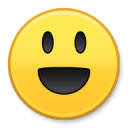
--
Brian Johnson
Founder and Lead Developer - Jamroom
https://www.jamroom.net
Hi Brian, looking forward to seeing Jamroom 7 Beta develop!
I've installed jrRedis and Analytics, but don't seem to have Redis active on the server.
--
¯\_(ツ)_/¯ Education, learning resources, TEL, AR/VR/MR, CC licensed content, panoramas, interactive narrative, sectional modules (like jrDocs), lunch at Uni of Bristol. Get in touch if you share my current interests or can suggest better :)
I've installed jrRedis and Analytics, but don't seem to have Redis active on the server.
Quote: Uncaught Error: Class 'Redis' not found in /home/jamroom/sites/seven.bristol.fm/public_html/modules/jrRedis-release-1.2.4/views/server_info.php:93
--
¯\_(ツ)_/¯ Education, learning resources, TEL, AR/VR/MR, CC licensed content, panoramas, interactive narrative, sectional modules (like jrDocs), lunch at Uni of Bristol. Get in touch if you share my current interests or can suggest better :)
SteveX:
Uncaught Error: Class 'Redis' not found in /home/jamroom/sites/seven.bristol.fm/public_html/modules/jrRedis-release-1.2.4/views/server_info.php:93
Uncaught Error: Class 'Redis' not found in /home/jamroom/sites/seven.bristol.fm/public_html/modules/jrRedis-release-1.2.4/views/server_info.php:93
This should be fixed up for you now - sorry about that. Your server along with our dev servers was one of the first we moved over and I was still tweaking configs at that time.
Let me know if you see any other issues.
Thanks!
--
Brian Johnson
Founder and Lead Developer - Jamroom
https://www.jamroom.net
Thanks Brian, that's fixed.
--
¯\_(ツ)_/¯ Education, learning resources, TEL, AR/VR/MR, CC licensed content, panoramas, interactive narrative, sectional modules (like jrDocs), lunch at Uni of Bristol. Get in touch if you share my current interests or can suggest better :)
--
¯\_(ツ)_/¯ Education, learning resources, TEL, AR/VR/MR, CC licensed content, panoramas, interactive narrative, sectional modules (like jrDocs), lunch at Uni of Bristol. Get in touch if you share my current interests or can suggest better :)
Hello @Brian although I am running on a different OS, would you be kind enough to disclose what it was that you did to fix the issue? I’d be able to push the fix on my end. I’m getting the same exact error as @ultrajam, using the same Redis version. Also I’m still getting the “unable to process your request” when I click dashboard.
Yeah the command I ran is not going to be same for you on CentOS - but I ran:
Then:
I know you're running your own server, but as an FYI we did recently update our hosting plans so you get a lot more CPU/RAM/disk than you used to if you were interested in checking out hosting:
https://www.jamroom.net/hosting
Let me know if that helps.
Thanks!
--
Brian Johnson
Founder and Lead Developer - Jamroom
https://www.jamroom.net
apt-get install php7.4-redis
Then:
service apache2 restart
I know you're running your own server, but as an FYI we did recently update our hosting plans so you get a lot more CPU/RAM/disk than you used to if you were interested in checking out hosting:
https://www.jamroom.net/hosting
Let me know if that helps.
Thanks!
--
Brian Johnson
Founder and Lead Developer - Jamroom
https://www.jamroom.net
awesome, now it will be a matter of finding a secure equivalent package for my OS and run the equivalent commands. I hope it get this to work lol
thanks again btw
updated by @trickyricky: 05/29/23 12:46:57PM
thanks again btw
updated by @trickyricky: 05/29/23 12:46:57PM
RickStaRr:
awesome, now it will be a matter of finding a secure equivalent package for my OS and run the equivalent commands. I hope it get this to work lol
thanks again btw
awesome, now it will be a matter of finding a secure equivalent package for my OS and run the equivalent commands. I hope it get this to work lol
thanks again btw
If you have some one at your hosting provider that can help, I'd recommend migrating off of CentOS since it is no longer developed or maintained:
https://en.wikipedia.org/wiki/CentOS
Just an FYI
--
Brian Johnson
Founder and Lead Developer - Jamroom
https://www.jamroom.net
Yes, I just put in a ticket with them to have them provision it in php 8.1. For the latter part, I went back to php 7.4 and everything works fine. In regards to migration, I will need a RHEL based distro because my internet radio panel is only compatible with RHEL & Debian. I need RHEL because my host runs WHM/cPanel which is also RHEL based. to sum it up, I have my work cut out for me 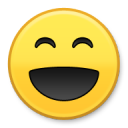 I currently have until next June to migrate to AlmaLinux & hopefully by then my radio panel is compatible with AlmaLinux before then
I currently have until next June to migrate to AlmaLinux & hopefully by then my radio panel is compatible with AlmaLinux before then
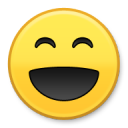 I currently have until next June to migrate to AlmaLinux & hopefully by then my radio panel is compatible with AlmaLinux before then
I currently have until next June to migrate to AlmaLinux & hopefully by then my radio panel is compatible with AlmaLinux before then
Hi @Brian
Woow!!! I am so impressed to sse how smooth was the upgrade from JR 6.5 to JR 7. I have successfully managed to upgrade my JR site.
Thanks a lot and congratulations for the upgrade. You guys have done a great work.
I was getting sad and kind of discouraged to use JR again because of the lack of innovations and major upgrades, specially to support PHP 8, but this J7 version made me smile again. Thank you so much.
By the way, will the skins (Follow Me, Elastic etc) also need to be upgraded?
Also, please could you mind to make JR7 to work with a S3 Compatible Storage like 'Wasabi' to lower hosting costs? I have a Wasabi account that I use with my other projects. I would like to use it with JR as well.
I have tried to follow the tutorial you posted here:
https://www.jamroom.net/the-jamroom-network/documentation/jamroom-admin-handbook/3387/use-amazon-s3-storage-to-lower-hosting-costs
Unfortunately, it seems that the Amazon S3 Media Module was removed from the Marketplace. I couldn't find it. Please advise.
Thanks
Woow!!! I am so impressed to sse how smooth was the upgrade from JR 6.5 to JR 7. I have successfully managed to upgrade my JR site.
Thanks a lot and congratulations for the upgrade. You guys have done a great work.
I was getting sad and kind of discouraged to use JR again because of the lack of innovations and major upgrades, specially to support PHP 8, but this J7 version made me smile again. Thank you so much.
By the way, will the skins (Follow Me, Elastic etc) also need to be upgraded?
Also, please could you mind to make JR7 to work with a S3 Compatible Storage like 'Wasabi' to lower hosting costs? I have a Wasabi account that I use with my other projects. I would like to use it with JR as well.
I have tried to follow the tutorial you posted here:
https://www.jamroom.net/the-jamroom-network/documentation/jamroom-admin-handbook/3387/use-amazon-s3-storage-to-lower-hosting-costs
Unfortunately, it seems that the Amazon S3 Media Module was removed from the Marketplace. I couldn't find it. Please advise.
Thanks
Yep we still have the S3 module - it's just in a private channel now since it was a module that required extra support for those that would turn it on and not really understand what it was which could cause some issues. Shoot me an email to support and I can get you access to the marketplace channel.
Glad the upgrade went smooth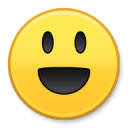
Thanks!
--
Brian Johnson
Founder and Lead Developer - Jamroom
https://www.jamroom.net
Glad the upgrade went smooth
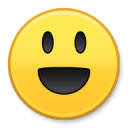
Thanks!
--
Brian Johnson
Founder and Lead Developer - Jamroom
https://www.jamroom.net
pch:
By the way, will the skins (Follow Me, Elastic etc) also need to be upgraded?
By the way, will the skins (Follow Me, Elastic etc) also need to be upgraded?
Yeah we have updates to skins coming as well that should make sure they function correctly on PHP 8+.
--
Brian Johnson
Founder and Lead Developer - Jamroom
https://www.jamroom.net
nomoo:
Perfect news as php 7 is at the eol. What about Genosis? is it supported or i'm asking too early?
Perfect news as php 7 is at the eol. What about Genosis? is it supported or i'm asking too early?
Yep - I've actually made a number of updates to the Genosis modules - I'll get those released ASAP.
Thanks!
--
Brian Johnson
Founder and Lead Developer - Jamroom
https://www.jamroom.net
brian:
Yep we still have the S3 module - it's just in a private channel now since it was a module that required extra support for those that would turn it on and not really understand what it was which could cause some issues. Shoot me an email to support and I can get you access to the marketplace channel.
Glad the upgrade went smooth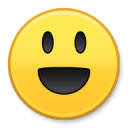
Thanks!
Yep we still have the S3 module - it's just in a private channel now since it was a module that required extra support for those that would turn it on and not really understand what it was which could cause some issues. Shoot me an email to support and I can get you access to the marketplace channel.
Glad the upgrade went smooth
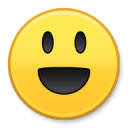
Thanks!
Hi @Brian. Thanks a lot. I've sent you an email to support to get me access to the marketplace channel.
By the way, the JR S3 module will also work with Wasabi, which is also a S3-compatible object storage, right?
brian:
Yeah we have updates to skins coming as well that should make sure they function correctly on PHP 8+.
pch:
By the way, will the skins (Follow Me, Elastic etc) also need to be upgraded?
By the way, will the skins (Follow Me, Elastic etc) also need to be upgraded?
Yeah we have updates to skins coming as well that should make sure they function correctly on PHP 8+.
That's great. We will be waiting for the skin updates.
My JR7 site is working fine but I am getting the following error when I go to Marketplace > Tools > reload modules or Skins:
'Unable to process your request
he system has encountered an unrecoverable error - please try again shortly'
The 'reload modules or Skins' menu item URL points to:
mysite_dot_com/marketplace/system_update/all=1
As you can see, there is this parameter: 'all=1' at the end of the URL.
But if I try to access this page straight from the browser address bar typing:
mysite_dot_com/marketplace/system_update/
there is no problem and the page just loads fine.
How to fix it?
Thanks
Quote: 'Unable to process your request
he system has encountered an unrecoverable error - please try again shortly'
he system has encountered an unrecoverable error - please try again shortly'
Check in your data/logs directory for the error_log - the error will be at the bottom of the file.
--
Brian Johnson
Founder and Lead Developer - Jamroom
https://www.jamroom.net
brian:
Check in your data/logs directory for the error_log - the error will be at the bottom of the file.
Quote: 'Unable to process your request
he system has encountered an unrecoverable error - please try again shortly'
he system has encountered an unrecoverable error - please try again shortly'
Check in your data/logs directory for the error_log - the error will be at the bottom of the file.
Bellow is the error from the error_log file:
[12-Jun-2023 02:54:17 Europe/Belgrade] PHP Fatal error: Uncaught TypeError: count(): Argument #1 ($value) must be of type Countable|array, null given in /home/xxxxx/public_html/modules/jrMarket-release-1.7.2/views/system_update.php:501
Stack trace:
#0 /home/xxxxx/public_html/modules/jrCore-release-7.0.0rc1/lib/module.php(314): view_jrMarket_system_update(Array, Array, Array)
#1 /home/xxxxx/public_html/modules/jrCore-release-7.0.0rc1/router.php(119): jrCore_run_module_view_function('view_jrMarket_s...')
#2 {main}
thrown in /home/xxxxx/public_html/modules/jrMarket-release-1.7.2/views/system_update.php on line 501
Note: I am using PHP 8.2
Thanks
updated by @pch: 06/11/23 11:50:14PM
I noticed that your error codes has two // following public html. Not sure if that is the reason. I encountered a slew of errors on php 8.1 so I went back to 7.4 until the devs have completed writing the jr code for php 8 markup.
I do all my dev on PHP 8.2 so that error in the marketplace module should have been caught - I will get that fixed up. Unfortunately PHP 8+ really changes a lot of the fundamentals in PHP which has required us to update thousands of lines to handle the new stricter type checking.
--
Brian Johnson
Founder and Lead Developer - Jamroom
https://www.jamroom.net
--
Brian Johnson
Founder and Lead Developer - Jamroom
https://www.jamroom.net
RickStaRr:
I noticed that your error codes has two // following public html. Not sure if that is the reason. I encountered a slew of errors on php 8.1 so I went back to 7.4 until the devs have completed writing the jr code for php 8 markup.
I noticed that your error codes has two // following public html. Not sure if that is the reason. I encountered a slew of errors on php 8.1 so I went back to 7.4 until the devs have completed writing the jr code for php 8 markup.
At this time 7.4 should be rock solid - there's still a lot of 3rd party code and less popular modules we are still going through to make sure they are PHP 8.+ ready.
--
Brian Johnson
Founder and Lead Developer - Jamroom
https://www.jamroom.net
RickStaRr:
I noticed that your error codes has two // following public html. Not sure if that is the reason. I encountered a slew of errors on php 8.1 so I went back to 7.4 until the devs have completed writing the jr code for php 8 markup.
I noticed that your error codes has two // following public html. Not sure if that is the reason. I encountered a slew of errors on php 8.1 so I went back to 7.4 until the devs have completed writing the jr code for php 8 markup.
Oh Yeah, the // was just a mistype when posting my reply. I have edited my previous post and removed one slash. Thanks
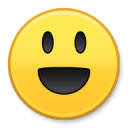
brian:
I do all my dev on PHP 8.2 so that error in the marketplace module should have been caught - I will get that fixed up. Unfortunately PHP 8+ really changes a lot of the fundamentals in PHP which has required us to update thousands of lines to handle the new stricter type checking.
I do all my dev on PHP 8.2 so that error in the marketplace module should have been caught - I will get that fixed up. Unfortunately PHP 8+ really changes a lot of the fundamentals in PHP which has required us to update thousands of lines to handle the new stricter type checking.
Sure, PHP 8.x requires many code to be re-written. Thanks in advance for the fix.
Hi @brian
This last JR 7.0.0rc2 update has just fixed the issue I was having with the Marketplace > Tools > reload modules or Skins, with PHP 8.2. Thank you so much.
Now I am having another problem. On the 'Reload Modules or Skins' page, all my paid modules status and actions are showing in yellow with the following message:
Status: no license
Action: Purchase
Please advise.
Thanks!
This last JR 7.0.0rc2 update has just fixed the issue I was having with the Marketplace > Tools > reload modules or Skins, with PHP 8.2. Thank you so much.
Now I am having another problem. On the 'Reload Modules or Skins' page, all my paid modules status and actions are showing in yellow with the following message:
Status: no license
Action: Purchase
Please advise.
Thanks!
Double check that you are using the right marketplace credentials in your Marketplace module - you can get those here:
https://www.jamroom.net/networklicense/licenses
Let me know if that helps.
--
Brian Johnson
Founder and Lead Developer - Jamroom
https://www.jamroom.net
https://www.jamroom.net/networklicense/licenses
Let me know if that helps.
--
Brian Johnson
Founder and Lead Developer - Jamroom
https://www.jamroom.net
pch:
Now I am having another problem. On the 'Reload Modules or Skins' page, all my paid modules status and actions are showing in yellow with the following message:
Status: no license
Action: Purchase
Now I am having another problem. On the 'Reload Modules or Skins' page, all my paid modules status and actions are showing in yellow with the following message:
Status: no license
Action: Purchase
Check that again if you can - I've been making a number of SQL optimizations on the back end and there was a bug in this query - let me know if that is fixed up. Sorry for the hassle on that.
Thanks!
--
Brian Johnson
Founder and Lead Developer - Jamroom
https://www.jamroom.net
brian:
Hey everyone!
I'm excited to kick off the Jamroom 7 beta today - this is something we've been working on for quite some time "on the side" and we're ready to get feedback on any issues anyone may run in to with Jamroom 7.
Jamroom 7 primarily focuses on stability, bug fixes and updates to run correctly with PHP 8+ which contains a large number of changes that make it harder to maintain backwards compatibility. Thus for Jamroom 7 the minimum PHP requirement is PHP 7.1 - and that COULD change to higher as we move through the beta. My goal is to keep it at 7.1 since roughly 40% of Jamroom sites are on that version or older.
Jamroom 7 should be a clean upgrade for anyone running Jamroom 6.5 - we've already upgraded dozens of sites to the new release candidate and it's been very stable. However, I would recommend not upgrading your production sites quite yet - please test the new Jamroom 7 + updated modules on a staging or development site first and please let us know if you run in to any issues.
We also have some new modules we will be rolling out as part of the Jamroom 7 beta:
- Analytics - this is a new simple analytics module that we've started to build that we are hoping to turn into an alternate for Google Analytics for those of you who care about your user's privacy.
- Rate Limiter - this is a new module that adds a rate limiter to your site to prevent and block users/bots who hammer your site with requests
We have a few others we will be taking the wraps off of in the future as well.
If you would like to help test Jamroom 7 with us, you can do so by:
- Logging in as your admin account and going to Core -> Marketplace -> Tools -> Marketplace Channels
- Enter the Jamroom 7 beta channel code - 2r2r548l83hr4rt7 - in the "Channel Invite Code" field and then save
Now when you go to "System Updates" you should see the new Jamroom 7 Core - after updating you'll see the module updates as well. If during the Core upgrade it seems to NOT work, run an integrity check and refresh caches - that should get it working for you and you'll not need to do that going forward.
Please let us know if you run in to any issues! We hope you like the new releases.
Thanks!
Hey everyone!
I'm excited to kick off the Jamroom 7 beta today - this is something we've been working on for quite some time "on the side" and we're ready to get feedback on any issues anyone may run in to with Jamroom 7.
Jamroom 7 primarily focuses on stability, bug fixes and updates to run correctly with PHP 8+ which contains a large number of changes that make it harder to maintain backwards compatibility. Thus for Jamroom 7 the minimum PHP requirement is PHP 7.1 - and that COULD change to higher as we move through the beta. My goal is to keep it at 7.1 since roughly 40% of Jamroom sites are on that version or older.
Jamroom 7 should be a clean upgrade for anyone running Jamroom 6.5 - we've already upgraded dozens of sites to the new release candidate and it's been very stable. However, I would recommend not upgrading your production sites quite yet - please test the new Jamroom 7 + updated modules on a staging or development site first and please let us know if you run in to any issues.
We also have some new modules we will be rolling out as part of the Jamroom 7 beta:
- Analytics - this is a new simple analytics module that we've started to build that we are hoping to turn into an alternate for Google Analytics for those of you who care about your user's privacy.
- Rate Limiter - this is a new module that adds a rate limiter to your site to prevent and block users/bots who hammer your site with requests
We have a few others we will be taking the wraps off of in the future as well.
If you would like to help test Jamroom 7 with us, you can do so by:
- Logging in as your admin account and going to Core -> Marketplace -> Tools -> Marketplace Channels
- Enter the Jamroom 7 beta channel code - 2r2r548l83hr4rt7 - in the "Channel Invite Code" field and then save
Now when you go to "System Updates" you should see the new Jamroom 7 Core - after updating you'll see the module updates as well. If during the Core upgrade it seems to NOT work, run an integrity check and refresh caches - that should get it working for you and you'll not need to do that going forward.
Please let us know if you run in to any issues! We hope you like the new releases.
Thanks!
Brian,
Since my site has been broken by Dream Host upgrading to php 8.1 I can't log in as admin.
Is there another way to do the upgrade?
emdiamond:
Brian,
Since my site has been broken by Dream Host upgrading to php 8.1 I can't log in as admin.
Is there another way to do the upgrade?
Brian,
Since my site has been broken by Dream Host upgrading to php 8.1 I can't log in as admin.
Is there another way to do the upgrade?
Yeah that's not good - right now our system won't "package" the beta release for a general download - I need to get that fixed. If you can, send me your FTP info and admin login to support@jamroom.net and I can get the latest uploaded to your site for you.
Thanks!
--
Brian Johnson
Founder and Lead Developer - Jamroom
https://www.jamroom.net